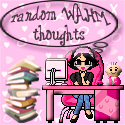Sorry if no updates from the man mommy.. I just needed to be a mommy most of the time as you know I already gave birth to my princess. Makes me think of closing this blog.. ahaha
I need all the girly stuffs in me to be intact as much as possible. A baby girl has been my dream ever since and to let her grow like me is such a shame.. oh well.. with three older brothers.. most likely she will be as tomboy as her mom.
So from now... I am on blog leave here at Man Diary.. hopefully by December I am as good as a horse again (yeah.. horse racing)
A blog about cars, sports, current events, politics, any "manly" stuffs from a mom's perspective.
Monday, November 23, 2009
Sunday, October 25, 2009
Total Lost On Ondoy Cars
The total amount of the repairs needed to be done if your car is submerged in Ondoy flood varies from 50k to 100K. The chance that an insurance company will declare a total lost on your vehicle is very small.

A total lost will only be declared if the damage or the repair needed for a vehicle is 75% of its current value. So if your car's worth is 500K in Phil Peso and it will only need 100K for repair and for it to be back in pre flood condition, the insurance company will not declare a total lost on it.
As of date, there no report yet if an insurance company already declare a total lost on any of the cars that has been submerged in Ondoy water

A total lost will only be declared if the damage or the repair needed for a vehicle is 75% of its current value. So if your car's worth is 500K in Phil Peso and it will only need 100K for repair and for it to be back in pre flood condition, the insurance company will not declare a total lost on it.
As of date, there no report yet if an insurance company already declare a total lost on any of the cars that has been submerged in Ondoy water
Monday, October 05, 2009
Acts Of God
Acts of God could include:
- Unusual weather factors - tropical storms, floods even droughts
- Unusual geological phenomenon - volcanoes, earthquakes, tidal waves etc.
- Unusual hazards - meteor damage, plagues of insects etc.
The question remains for most car owners, that though acts of God are included in their car insurance, will they get a full refund or will the insurance company declare a total lost in their cars. Most car owners would love to hear that, that their car are in total wreck and teh only choice they have is to buy a brand new one. And though it is a hassle to buy a new one, it is better than to use a car submerged in water for days.
Monday, September 21, 2009
Adgitizing Made Easy
This will make your adgitizing life easier and faster. You can gain the required points in a matter of minutes.

Still don't get it? First you have to be an ADGITZE member, so if you are not, SIGN UP HERE NOW! And ask UTOY if you two can be friends..
What's the benefit of being a friend of UTOY? Click here to see more of his friends

Still don't get it? First you have to be an ADGITZE member, so if you are not, SIGN UP HERE NOW! And ask UTOY if you two can be friends..
What's the benefit of being a friend of UTOY? Click here to see more of his friends
Tuesday, September 15, 2009
Adgitize
My adgitize payment:

 Just sign up in Adgitize and be an advertiser. You will have to pay $14 for that.
Just sign up in Adgitize and be an advertiser. You will have to pay $14 for that.

Adgitize can make your traffic soar and will give you a dollar for that
And now I want all of you to experience the magic of ADGITIZE.
 Just sign up in Adgitize and be an advertiser. You will have to pay $14 for that.
Just sign up in Adgitize and be an advertiser. You will have to pay $14 for that.- Put an adgitize ad group on your blog. Put two ad groups (adgitize widget) to maximize your earnings, the two ad groups should only be showing ten ads ( one ad group showing 4 and the other one showing 6).
- Post on your blog as you always do (it is better to post everyday).
- Visit sites that has adgitize widget and click one ad on them, jump around clicking on ads until you see adgitize 100. It means you already got 100 points for clicking and it's a good thing.
Tuesday, August 18, 2009
Jump for pehpot

As I have said, I will post the mechanics of my crazy contest today. To join, you just need to follow these simple steps:
- Post an entry on your blog with a title: Jump for pehpot. The post should contain: a jumpshot photo (one person only) and a short description.
- Put a caption on the photo: Jump for pehpot (in bold and italics and with a link here)
- After your short description of your entry, put this line: Why don't you jump for pehpot too? (bold and italics with a link here)
- Tag your entry with jump for pehpot.
- Grab the button below and put it in your sidebar.
- Come back here and comment with your url entry.
Now, why will you join this contest? because it's fun and the craziest jumpshot will win some moolah!!
Crazy Jump (one winner): $10 plus 2K EC credits and a day in my blog. A day in the what?!? in my blog, I say. I post three entries a day, so a day in my blog means, three post about you!!!
Random Jumps (2 winners): $5 plus 1k EC credits and a blog review.
Crazy jump will be judge based on my kid's imagination and the help of my helper. Random jumps with the help of random site (random.org maybe). Every Tuesday, I will post the list of qualified entries. This contest will run for four Tuesdays. I will announce the winner on September 17 (Thursday). Deadline of entries: September 14
So what are you waiting for? Turn on your cam and jump for pehpot!
Wednesday, August 05, 2009
How To Make Your Header Clickable To Homepage
When I tweaked my personal blog.. by the way it has a new domain now..
and changed the template, one of the problem I encountered is the header I used is not clickable. There is a navigation menu on top of the template I tweaked but I chose to not show it. What I tried dong is made a site map somewhere on my side bars. I don't think it worked that well. So I gave up and asked my hubby how to make the header clickable and that it will land you to the homepage of the site. Making it clickable is an advantageous specially when your readers wants to go back to homepage from your post page. Here it is guys:
All you have to do is look for the head wrapper div:
then the line before that add this code:
then close the tag here:
That's it and your header is good to click :)
and changed the template, one of the problem I encountered is the header I used is not clickable. There is a navigation menu on top of the template I tweaked but I chose to not show it. What I tried dong is made a site map somewhere on my side bars. I don't think it worked that well. So I gave up and asked my hubby how to make the header clickable and that it will land you to the homepage of the site. Making it clickable is an advantageous specially when your readers wants to go back to homepage from your post page. Here it is guys:
All you have to do is look for the head wrapper div:
then the line before that add this code:
then close the tag here:
That's it and your header is good to click :)
Monday, July 27, 2009
How To Put YOuTube Video On Blog
When I started blogging I have no idea on how to put videos from you tube to my blog. Then while tweaking my you tube account, I discovered I can add a blog on my account. From then I have been using that option. I would look for a video and just click the option on posting it to my blog. The only problem I have with this one is it is published right after clicking the post button. Since I am a big fan of scheduled posting, I have to edit it again and change the post option. This is much hassle for me. Only recently I discovered that I can actually just copy the embed link of the video. The link can be found at the upper right part of the screen. Here's a screen shot:

All you have to do is copy the embed link and post it in your create new page and add some sense if you want.
Don't you just love how easy our blogging life can be?

All you have to do is copy the embed link and post it in your create new page and add some sense if you want.
Don't you just love how easy our blogging life can be?
Friday, July 24, 2009
How To Move Your Post From One Blog To Another
I bought a domain at another blogging site. Later, I realized I just can't say buh bye to Blogspot. I am so used to its dashboard, to its template, everything about Blogspot! So instead of letting my $14 worth domain to trash I decided to transfer it to GoDaddy.
My domain will be available for transfer at the end of this month. Thinking about the stats, the PageRank and the link popularity and not to mention a 310K something Alexa ranking, I don't think I can just transfer the old blog to a new domain. I decided to just leave the old blog as it is, er, and make some new changes, like turning it to an entertainment blog. The domain I purchased will house my personal blog. I still have a lot to do with regards to it.
One of the problem I was faced was copying the personal post from my old blog to the new one. That would be tiring! So just last week, I started the transition. I created a blog that is in wait for the domain. All my personal entries are now published in that waiting blog. And how about my old entries? Do I posses the patience to transfer each and every post there? Oh yes I think I can but good thing I found out about Blogger in Draft.
Easy as a pie man! Just go to that link and you will be redirected to a blogger site or your dashboard on draft. Click on the setting of the blog you want to copy the post. Export the blog. Hey don't worry it will only store an xml copy of your blog to your hardware. Save it and there you go. You now have an xml copy of your blog, post and comments included.
Now if you are thinking of publishing it to another blog, again, go to Blogger in Draft. Click the settings of the blog where you want to publish contents of your other blog. Click on the IMPORT and there you go. Browse for your exported file and wait. You know have the power to publish all the entries or just your favorite entry.
Can I say I love blogspot more? muah! muah!
My domain will be available for transfer at the end of this month. Thinking about the stats, the PageRank and the link popularity and not to mention a 310K something Alexa ranking, I don't think I can just transfer the old blog to a new domain. I decided to just leave the old blog as it is, er, and make some new changes, like turning it to an entertainment blog. The domain I purchased will house my personal blog. I still have a lot to do with regards to it.
One of the problem I was faced was copying the personal post from my old blog to the new one. That would be tiring! So just last week, I started the transition. I created a blog that is in wait for the domain. All my personal entries are now published in that waiting blog. And how about my old entries? Do I posses the patience to transfer each and every post there? Oh yes I think I can but good thing I found out about Blogger in Draft.
Easy as a pie man! Just go to that link and you will be redirected to a blogger site or your dashboard on draft. Click on the setting of the blog you want to copy the post. Export the blog. Hey don't worry it will only store an xml copy of your blog to your hardware. Save it and there you go. You now have an xml copy of your blog, post and comments included.
Now if you are thinking of publishing it to another blog, again, go to Blogger in Draft. Click the settings of the blog where you want to publish contents of your other blog. Click on the IMPORT and there you go. Browse for your exported file and wait. You know have the power to publish all the entries or just your favorite entry.
Can I say I love blogspot more? muah! muah!
Thursday, July 23, 2009
Where To Buy Domain?
Thinking of buying your own domain? Tell Daddy you want one! Seriously, just go to Godaddy and buy one.
Here are some tips when purchasing a domain:
Please don't ever buy domains to untrusted sources! Although they offer cheap domains, the problem is, some provider don't allow renewal of contract, specially if the domain name already made its mark on the internet.
Lastly, if the domain you like is not available, don't go jumping on .net .org and other .something domain. Trust me, marketing wise, it won't do you any good.
PS.. domain in godaddy starts at $7.99 (that's with a discount, don't worry the videos are great!)
Here are some tips when purchasing a domain:
- Look for coupons and discount.. hint: watch godaddy cool videos and wait... just by wtaching they will give you a discount..not bad eh?
- Search a domain that you like, if it is available, buy it! Don't hesitate. The chances of this domain availability is very slim once you let it go.
- Buy it for two year.
Please don't ever buy domains to untrusted sources! Although they offer cheap domains, the problem is, some provider don't allow renewal of contract, specially if the domain name already made its mark on the internet.
Lastly, if the domain you like is not available, don't go jumping on .net .org and other .something domain. Trust me, marketing wise, it won't do you any good.
PS.. domain in godaddy starts at $7.99 (that's with a discount, don't worry the videos are great!)
Wednesday, July 01, 2009
Let's Start Again
Ok. Let's start all over again. This site needs some cleaning. I am gonna start all over again and put into a well documented entries the how to's of blogging. Friends has been telling me to put up a site with a title, ask pehpot.. I don't know if I am really qualified to be your blogging guru but I guess I can share a bit and make your life easier.
Why will you trust me? For one, I am not afraid to make a mistake. I tried almost everything I can and learned from it. I am too lazy to ask for help that I ended up doing a research of my own. I can say that from last year (when I started blogging) I am now a equipped to conquer the blogging world but still, drops and defeats are always welcome. Secondly, if you land here through a search engine, most likely than not, there is something here that you are looking for. So let's see..
I started blogging a year ago (almost) and back then, I knew nothing about widgets, domain, templates, html and the likes. I was like brain dead for some days. How can I change my template? Where are the templates? How much each? It was an endless question and finally I learned how to GOOGLE. Yes my dear readers, he is my best friend.. but if you are not friends with him, you might wanna subscribe in my feed. I can deliver to you a step by step guide on making your own site.
Let's start?
Why will you trust me? For one, I am not afraid to make a mistake. I tried almost everything I can and learned from it. I am too lazy to ask for help that I ended up doing a research of my own. I can say that from last year (when I started blogging) I am now a equipped to conquer the blogging world but still, drops and defeats are always welcome. Secondly, if you land here through a search engine, most likely than not, there is something here that you are looking for. So let's see..
I started blogging a year ago (almost) and back then, I knew nothing about widgets, domain, templates, html and the likes. I was like brain dead for some days. How can I change my template? Where are the templates? How much each? It was an endless question and finally I learned how to GOOGLE. Yes my dear readers, he is my best friend.. but if you are not friends with him, you might wanna subscribe in my feed. I can deliver to you a step by step guide on making your own site.
Let's start?
Friday, June 05, 2009
My Adsense Ads
Have you tried taking time reading your adsense ads? To tell you honestly, adsense is very good on keywords. From my personal blog to this blog, I am so tempted to click it!! whoa! That is how interesting the ads appear to me. Can you just imagine that. Like for example on this blog, there's an ad about how one earned a lot through adsense by using keywords from some site.. That is so interesting to me. Do you find my ads interesting too?
Feed Redirection
I added a new friend on the blogroll of my personal blog, but for some reason her feed is redirecting me to another site. Betchay of The Open Book Of My Life was the one I am talking about. If you have added her too, you know by now that whenever her blog gives you a feed, you are redirected to a page about para sailing.
At first I thought her account was hacked or to that effect. Then I started looking around and discovered that she is using feed burner for her feeds. I researched some more and I think the problem was it's either she gave a wrong address on feed burner or she gave a wrong feed address on blogger.
If you still can't understand what feed I am talking about CLICK HERE
At first I thought her account was hacked or to that effect. Then I started looking around and discovered that she is using feed burner for her feeds. I researched some more and I think the problem was it's either she gave a wrong address on feed burner or she gave a wrong feed address on blogger.
If you still can't understand what feed I am talking about CLICK HERE
Wednesday, May 13, 2009
Site Feed To Feed Your Friend's Blogroll
Remember my post about "could not detect feed, add this url anyway?"? Well it seems that it does not work always. I still have two or three friends that I could not have a feed. Not that I am hungry for feeds but I feel ashamed not being able to see their updates. I added them to my blogroll and to me it is my obligation to at least check out their newest post that has been feed to me. So when I can't get a feed on some of my bloggers friends, I applied this. And when it does not work, I spend a week or two looking for the answer. Finally it is here, and I hope this is really it is.
It is not my fault (or yours) but rather your friends LOL (unintentionally of course). They forgot to change their site feed. And how do you change your site feed? Simple as this:
First go to your dashboard and click on the setting of the blog that you want to change the site feed.
Then click on the site feed tab (next to archiving tab). Click on the advance setting.
Allow Blog Feed? Select FULL
Save Settings and tell me if it works.
For a detailed procedure with illustration, click here
It is not my fault (or yours) but rather your friends LOL (unintentionally of course). They forgot to change their site feed. And how do you change your site feed? Simple as this:
First go to your dashboard and click on the setting of the blog that you want to change the site feed.
Then click on the site feed tab (next to archiving tab). Click on the advance setting.
Allow Blog Feed? Select FULL
Save Settings and tell me if it works.
For a detailed procedure with illustration, click here
Friday, May 01, 2009
Creating A Feed Through FeedBurner
I just discovered the reason why my personal blog was rejected to another paying site I am trying to join. Oh well it seems that even though I have 10K back links for my blog, I have no subscriber at all. I did not know that subscribers is the next big thing to PR, Alexa and the likes. So to make this entry simpler, here is how you can increase your subscriber.
First of course you need to create a feed of your blog. I used FeedBurner and do this simple steps:
Burn a feed right this instant. Type your blog or feed address here: this is the box where I wrote my http://pehpot.blogspot.com/
Identify Feed Source
Choose whatever you want... (atom feed or RSS feed)
Welcome! Let us burn a feed for you.
Feed Title: give a name of your feed..
Feed Address: on the box provided you can change it to whatever name that suits you..
The Feed Address that appears on the next step is your feed.. Log on to your blogger account and go to your settings, then go to site feed. On the box provided beside this phrase: Post Feed Redirect URL type in your Feed Address.
Your almost ready to go.. Now to increase your subscribers you just have to click on the Publicize tab of your FeedBurner dashboard then click on the email subscriptions, then activate it. You will be given a code and add it to an html widget.
First of course you need to create a feed of your blog. I used FeedBurner and do this simple steps:
Burn a feed right this instant. Type your blog or feed address here: this is the box where I wrote my http://pehpot.blogspot.com/
Identify Feed Source
Choose whatever you want... (atom feed or RSS feed)
Welcome! Let us burn a feed for you.
Feed Title: give a name of your feed..
Feed Address: on the box provided you can change it to whatever name that suits you..
The Feed Address that appears on the next step is your feed.. Log on to your blogger account and go to your settings, then go to site feed. On the box provided beside this phrase: Post Feed Redirect URL type in your Feed Address.
Your almost ready to go.. Now to increase your subscribers you just have to click on the Publicize tab of your FeedBurner dashboard then click on the email subscriptions, then activate it. You will be given a code and add it to an html widget.
Sunday, April 05, 2009
Check Your PageRank
Here is a fast way to check your web site's PageRank. I had a OR addiction phase. A time where I checked my PR everyday.. everyday.. LOL And if you are on that phase now, here is my little help for you:
Come on, bookmark this page :)
| Check Page Rank of any web site pages instantly: |
This free page rank checking tool is powered by Page Rank Checker service |
Come on, bookmark this page :)
Wednesday, April 01, 2009
March Top Droppers
Saturday, March 28, 2009
Be Ahead Of Your Blog
Have you seen my entry for Blog and Win at Lainy's Blogoversary Celebration.
The works of my imagination, a story about a husband who found a blog. A blog he reads and follows and became the source of his strength. A husband whose wife died and through the blog he finds comfort on his solace. After a year of reading he found out that the blog was actually by her deceased wife. Now how can that be possible? That even if the wife is dead she was still able to write for her husband and be there just as she promised?
Don't freak out guys, that is easy as pie. OK you got me, my inspiration from that was the movie P.S. I love You, but some blogging twist on it. And not with the help of an in law, but with the help of blogging technology.
The blogging technology that helped the wifey is Post Options. You can actually make an entry and publish it whenever you want. You can schedule your posts! That is super cool for people suffering from Obsessive Compulsive Disorder like me. How to? Easy guys..
1. New Post
2. Title and the body
3. Click in the POST OPTIONS button (just beside the labels for this post button)
4. Set up the post date and time to your heart's (and schedule) content.
I have been using this for a while now. It helps me to be in control in my blogging activities. On Mondays to Wednesdays, I usually construct my posts for my personal blog and NOOB for the week. On Thursdays to Sundays, I do my blog hopping. Another advantage of using scheduled posting is if you have limited use of internet. If you have no access during the weekends, you can just schedule a post for the coming weekend. Updating your blog everyday is very important on building your traffic. So just in case, it happens, that ideas seems to be flooding your mind, jot it down and schedule it. It can help your blog more than you can imagine. Happy Posting!
The works of my imagination, a story about a husband who found a blog. A blog he reads and follows and became the source of his strength. A husband whose wife died and through the blog he finds comfort on his solace. After a year of reading he found out that the blog was actually by her deceased wife. Now how can that be possible? That even if the wife is dead she was still able to write for her husband and be there just as she promised?
Don't freak out guys, that is easy as pie. OK you got me, my inspiration from that was the movie P.S. I love You, but some blogging twist on it. And not with the help of an in law, but with the help of blogging technology.
The blogging technology that helped the wifey is Post Options. You can actually make an entry and publish it whenever you want. You can schedule your posts! That is super cool for people suffering from Obsessive Compulsive Disorder like me. How to? Easy guys..
1. New Post
2. Title and the body
3. Click in the POST OPTIONS button (just beside the labels for this post button)
4. Set up the post date and time to your heart's (and schedule) content.
I have been using this for a while now. It helps me to be in control in my blogging activities. On Mondays to Wednesdays, I usually construct my posts for my personal blog and NOOB for the week. On Thursdays to Sundays, I do my blog hopping. Another advantage of using scheduled posting is if you have limited use of internet. If you have no access during the weekends, you can just schedule a post for the coming weekend. Updating your blog everyday is very important on building your traffic. So just in case, it happens, that ideas seems to be flooding your mind, jot it down and schedule it. It can help your blog more than you can imagine. Happy Posting!
Wednesday, March 25, 2009
Could not detect a feed for this URL. Add URL anyway?
Have you tried adding your friend's blog site or website in your blog roll and a message tells you:
Could not detect a feed for this URL. Blog posts and update time will not be shown. Add URL anyway?
I hate it. I added my friend's URL so I am updated on what they are up to. So I can be updated on what is happening on their lives. So I can have a glimpse of their online journal.. and blogger will say to my face that updates will not be shown? what the!?!
If you are faced with this kind of problem, you can try changing the URL to this:
http://blogname.blogspot.com/atom.xml
or
http://blogname.blogspot.com/feeds/posts/default
you just have to add atom.xml and if won't work add feeds/posts/default instead
Don;t just love to hear more from your blogger friends?
Could not detect a feed for this URL. Blog posts and update time will not be shown. Add URL anyway?
I hate it. I added my friend's URL so I am updated on what they are up to. So I can be updated on what is happening on their lives. So I can have a glimpse of their online journal.. and blogger will say to my face that updates will not be shown? what the!?!
If you are faced with this kind of problem, you can try changing the URL to this:
http://blogname.blogspot.com/atom.xml
or
http://blogname.blogspot.com/feeds/posts/default
you just have to add atom.xml and if won't work add feeds/posts/default instead
Don;t just love to hear more from your blogger friends?
Friday, March 06, 2009
Brag Your Post
If you think there is not much attention given to your old posts (or new ones), BRAG about it!
How to?
Remember my back links entry? It works just like that. Instead of just a signature on your comment, leave a little link on your lonely post or on the post that needs attention.
My personal blog, joins a lot of meme, a blog carnival where you have to post a certain topic every week. I joined Mommy Moments, my Friday meme which is a very fun meme for all moms. I also joined Toy Hunt which happens every Saturday, and allows you to display your favorite, er, your kid's fave toys. Now I am also trying to join LP, a photo meme for Filipinos. This meme is every Thursday. I love joining this memes because I was able to meet fellow bloggers, who of course, shares the same interests with me. The good thing about this is they make a list on who are participating for the week. You can just visit the site of the host and you will find the links of the participants. It is encouraged (and common sense) that you visit other sites too. And since a lot of people are joining memes, it is kinda hard to be visible just by enlisting your name. The secret to this? BRAG ABOUT IT..
If you visit other's entry, you need to comment, so that they know you visited their site. When you leave a comment, you leave it with your signature and why not add a link of your entry?
This time instead of just the title of your blog, leave an anchor text that is somewhat related to the post.. Here are some examples:
Mommy Moments Meme:
Oh what a cute Mommy Moments you have there with your kids.. This is just lovely!
Make or Break
Toy Hunt:
This is a very nice and educational toy.. Your kids seems to enjoy it much!
Make or Break
You were able to let them know you also have an entry and also gained two back links! Isn't that super easy?
How to?
Remember my back links entry? It works just like that. Instead of just a signature on your comment, leave a little link on your lonely post or on the post that needs attention.
My personal blog, joins a lot of meme, a blog carnival where you have to post a certain topic every week. I joined Mommy Moments, my Friday meme which is a very fun meme for all moms. I also joined Toy Hunt which happens every Saturday, and allows you to display your favorite, er, your kid's fave toys. Now I am also trying to join LP, a photo meme for Filipinos. This meme is every Thursday. I love joining this memes because I was able to meet fellow bloggers, who of course, shares the same interests with me. The good thing about this is they make a list on who are participating for the week. You can just visit the site of the host and you will find the links of the participants. It is encouraged (and common sense) that you visit other sites too. And since a lot of people are joining memes, it is kinda hard to be visible just by enlisting your name. The secret to this? BRAG ABOUT IT..
If you visit other's entry, you need to comment, so that they know you visited their site. When you leave a comment, you leave it with your signature and why not add a link of your entry?
This time instead of just the title of your blog, leave an anchor text that is somewhat related to the post.. Here are some examples:
Mommy Moments Meme:
Oh what a cute Mommy Moments you have there with your kids.. This is just lovely!
Make or Break
Toy Hunt:
This is a very nice and educational toy.. Your kids seems to enjoy it much!
Make or Break
You were able to let them know you also have an entry and also gained two back links! Isn't that super easy?
Wednesday, March 04, 2009
Bakclink Signature
Another way to increase your back links in the net is to create a signature. A signature that you will leave along with your comments with other people's site. To create one you simply write the name of your blog or site with a link on it. Here is what you need to do:
This is my signature for my personal blog which looks like this: Make or Break
This is my signature for my tech blog which is actually like this: NOOB
This is also helpful in building your popularity on the net. When you comment on other's page, it will show your profile, and sometimes people had the tendency not to check out your page. Leaving a direct link of your blog gives you an edge. The best part of this, of course, is the back links you will gain. When I started leaving signatures on my comments, my back links sky rocketed, fromm a mere 2k links, I now have 6k or more back links on the web.
If you think remembering the href and the tags is hard, there is a much better way to do this. Just go to you blog, create a new entry, type in the text you want to show in your link and create a link. Like in my personal blog, I typed in Make or Break, then created a link for that which is http://pehpot.blogspot.com. Then after that, click the edit html button and copy the text in there that shows like this:
I saved it in a notepad (for windows) and text editor (linux) and just open the documents whenever I feel the need to comment and leave my mark (which is always LOL)
This is my signature for my personal blog which looks like this: Make or Break
This is my signature for my tech blog which is actually like this: NOOB
This is also helpful in building your popularity on the net. When you comment on other's page, it will show your profile, and sometimes people had the tendency not to check out your page. Leaving a direct link of your blog gives you an edge. The best part of this, of course, is the back links you will gain. When I started leaving signatures on my comments, my back links sky rocketed, fromm a mere 2k links, I now have 6k or more back links on the web.
If you think remembering the href and the tags is hard, there is a much better way to do this. Just go to you blog, create a new entry, type in the text you want to show in your link and create a link. Like in my personal blog, I typed in Make or Break, then created a link for that which is http://pehpot.blogspot.com. Then after that, click the edit html button and copy the text in there that shows like this:
I saved it in a notepad (for windows) and text editor (linux) and just open the documents whenever I feel the need to comment and leave my mark (which is always LOL)
Labels:
anchor text,
back links,
blogging tips,
increasing back links
Sunday, March 01, 2009
Advertising On Entrecard
Have been in the site for long now? Been clicking and dropping cards, awarded as top dropper for a month or so. Gazillion of EC credits sitting in your account, now what? Where will you spend your Gazillion EC credits? I heard that the site is planning to buy credits from its users too. For now, they are only selling EC credits, 1000 credits for $6. And if that happens, it means a lot lot moolah for top droppers. Since it is on the planning stage still, we're back on what now?
Why not spend your credits on advertising? You have been accepting widgets for long now, it is now time for your banner to be displayed on their widgets too. How?
1. Log in to your account
2. Go to dashboard then to campaign
3. Look for the category you want to brag, er, advertise your banner
4. Surf and look for a site to advertise.
I think for a starter, you should advertise on widgets with price ranging from 32 EC to 256 EC. Another thing, it is better to advertise on sites that is somewhat similar to your category. And you should take note that if you really want to maximize your ads, advertise on sites outside your circle. Weird? OK for example, you are in the blogging resources category, you should advertise on sites under this category too but stay away from the sites that is in your blogroll or in your exchange link list. Why? simply because the people in your list is already visiting your site, no use to advertise on them, not unless of course if you are being generous on giving EC credits to them.
Why not spend your credits on advertising? You have been accepting widgets for long now, it is now time for your banner to be displayed on their widgets too. How?
1. Log in to your account
2. Go to dashboard then to campaign
3. Look for the category you want to brag, er, advertise your banner
4. Surf and look for a site to advertise.
I think for a starter, you should advertise on widgets with price ranging from 32 EC to 256 EC. Another thing, it is better to advertise on sites that is somewhat similar to your category. And you should take note that if you really want to maximize your ads, advertise on sites outside your circle. Weird? OK for example, you are in the blogging resources category, you should advertise on sites under this category too but stay away from the sites that is in your blogroll or in your exchange link list. Why? simply because the people in your list is already visiting your site, no use to advertise on them, not unless of course if you are being generous on giving EC credits to them.
Saturday, February 28, 2009
How To Maximize ENTRECARD
So you finally signed up in Entrecard. Now you ask yourself how you can maximize it. I asked myself the same question. First thing first, where to place the Entrecard widget? So you manage to add an html gadget in your lay out, manage to paste the codes from Entrecard, now what? I tell you based on my blog hopping activities and experiences, the best place to put the Entrecard widget is on the right upper corner. When I blog hop, the part of the site that i first notice is the upper right and if you really want people clicking your EC, put it right there. Ok I tested it with my kids and my helper, my theroy is correct, they firt noticed the upper right of the page.
Blog hopping is another way of increasing your EC credits. Actually there's a lot advantage blog hopping can give you. You can increase your back links through signatures. You can meet new awesome bloggers which can be an awesome friends in the end. If you blog hop, make sure to click their drop button if they have one.
My first few weeks in Entrecard was insane, I even bookmarked 50 tabs for EC. All the blogs on my blog roll who used EC were saved in my favorites. Every morning, I would open all tabs and click each and everyone. It was just this late that I realized my PC is suffering from my multi tabbing activities. Then I discovered BURAOT’s Entredropper Entrecard generator.
It really is easy, if you have a fast connection, you can have 300 credits in a flash. So if you are dead serious on making 300 credits a day, click n the badge above.
Blog hopping is another way of increasing your EC credits. Actually there's a lot advantage blog hopping can give you. You can increase your back links through signatures. You can meet new awesome bloggers which can be an awesome friends in the end. If you blog hop, make sure to click their drop button if they have one.
My first few weeks in Entrecard was insane, I even bookmarked 50 tabs for EC. All the blogs on my blog roll who used EC were saved in my favorites. Every morning, I would open all tabs and click each and everyone. It was just this late that I realized my PC is suffering from my multi tabbing activities. Then I discovered BURAOT’s Entredropper Entrecard generator.
It really is easy, if you have a fast connection, you can have 300 credits in a flash. So if you are dead serious on making 300 credits a day, click n the badge above.
Wednesday, February 25, 2009
What is ENTRECARD?

Entrecard is another site to help you increase your traffic. What makes this site different from other traffic sites is you earn as your traffic boost.
I first heard about Entrecard from Kaye. She posted something like entrecard droppers and I was alien to it. I search on the net what is entrecard and came to their site. I enrolled and let my account gather some dust. I did not know what to do at first. To tell you honestly, it never worked for me at first. Actually the site is very easy and is idiot proof but I don't have a 125x125 button then so I let it sit for a while. As soon as I'm done making my button for my personal blog, I activate my account on entrecard. For some reason, my button did notappear as it should be. I have a week figuring out entrecard and another week trying hard not to give up. On the third week, I gave in and let it sit again.
I like blog hopping, looking around and reading blogs that I find interesting. I noticed that a lot of blogs I visited were using entrecard. So again, I brave the site and log in. I finally came up with a solution, I edit my account and submitted another site and then just link my main blog. I waited until the blog was approve and the rest is history, er, kinda.
That is the good thing about Entrecard, they accommodate more than one blog per account. As of now, I have 3 blogs listed on them and switched from time to time.
How does it really work? How can you earn through it?
As you join in the site and listed your blog, you will be ask to place a code in your blog. See the one on my side bar that says a site to see? Yes the one which says E DROP, that one. That's the widget you have to add, which they provide. Just add another html gadget on your site and add the code you can get from Entrecard. Make a title that you think will attract people to click on the button displayed.
When the gadget is already placed in your site, people who are also using entrecard will click on the drop button. Every drop gives you cash, EC cash. EC cash is not your typical money but it can buy you a lot of ads in the EC world. You can buy an ad space on other entrecard user's widgets by the use of your EC cash. There are other ways to earn EC cash. You can earn if you drop cards on other users. Just as you go blog hopping and found some site with an EC widget, don't hesitate to click on the drop button.
So how it can affect your traffic (in a good way of course)?
In every site you drop a card, it is recorded in their inbox, that you drop a card to their widget. Most likely than not, people will reciprocate your drop. Another way is to use your EC cash and buy ads space on other users.
Lastly, having an entrecard account is a must (kinda) on the blogosphere.. why? most bloggers who run contests includes EC cash as their giveaway. How can you claim EC cash if you don't have an EC account? So go now, create one.. and I will give you a tip on how to maximize it.
Wednesday, February 04, 2009
How To Create a Scroll Box
If you are finished with your button, upload it somewhere else and get the url or the direct link of your button..
In an HTML widget just copy the following and change the necessary informations
Your URL or the address of your site.
Your badge url it is where your image is located
The first code is actually just your button and the location it will direct when clicked. Of course when you asked people to grab your button and display it in their site, you will have to show them what they are grabbing.
The code where it say text area, this is the start of the code for your scroll box. You can play with it and change the rows and the columns.
Here is an example of how it will appear:

In an HTML widget just copy the following and change the necessary informations
Your URL or the address of your site.
Your badge url it is where your image is located
The first code is actually just your button and the location it will direct when clicked. Of course when you asked people to grab your button and display it in their site, you will have to show them what they are grabbing.
The code where it say text area, this is the start of the code for your scroll box. You can play with it and change the rows and the columns.
Here is an example of how it will appear:

I changed the row to 5 and the columns to 30..
The one on my sidebar, however, has a row of 2 and a column of 15.
To install it in your sidebar or anywhere else in your blog, just add a new HTML gadget. Paste your code in it and it's done! Easy as a pie!
If you think this has been helpful, why don't you grab my button?
The one on my sidebar, however, has a row of 2 and a column of 15.
To install it in your sidebar or anywhere else in your blog, just add a new HTML gadget. Paste your code in it and it's done! Easy as a pie!
If you think this has been helpful, why don't you grab my button?
Sunday, February 01, 2009
Free 125x125 Banner or Button
A 125 by 125 banner or button or badge is one way of increasing traffic to your site. It is like a profile photo of your site. And if you are just like me who have no idea how to draw using your mouse, FREE 125x125 Banner is the best site for us.
The banner from my personal blog comes from FREE 125x125 Banner.
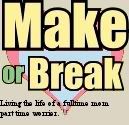
You can choose a lot of designs and personalize it, like this one:
 I personalized it and added some words.. and voila!
I personalized it and added some words.. and voila!
Ads- impact
by- courier
pehpot- airstream

The banner from my personal blog comes from FREE 125x125 Banner.
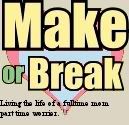
You can choose a lot of designs and personalize it, like this one:
 I personalized it and added some words.. and voila!
I personalized it and added some words.. and voila!Ads- impact
by- courier
pehpot- airstream

Even the logo from this blog comes from FREE 125x125 Banner.
 Go and experiment and create your own badge!
Go and experiment and create your own badge!
 Go and experiment and create your own badge!
Go and experiment and create your own badge!Saturday, January 31, 2009
Link Referral

It was Kaye of Random WAHM Thoughts who lured me in to the world of blogging. It was from her I discovered and learned some traffic sites and widgets and all. One of the best traffic builder site she referred to me is Link Referral.
Link Referral is a traffic site. Signing up is very easy. You just need to give some details, confirm your email and it is ready to use. The best thing is it is FREE. You submit your site and it will be displayed next to your name. If you are joining the site, one important thing you must know is categorizing. You need to put your blog or site in the best category it will fit. Like my personal blog, its main category is life and home and its sub category is personal.
In each category you are listed, there is someone on top, which in time can be you. HOW?
1. Signing in everyday. It gives you an edge if you sign in everyday.
2. Visiting other sites. Every 24 hours you are allowed to visit 30 sites. Each time you visit a site your ranking will increase.
3. Review other site. You are also allowed to review other site (every 24 hour), 5 sites max. If you think it is a hard task, it is not. You juts have to visit a site listed (preferably on the same category as you are), look around and click on the button that says review this site.
4. Choose a favorite site, 1 site per day.
5. Answer or post on forums. There's a lot of topics on the forum that you can choose.
In my experience, reviewing other site, is the most effective way to increase your rank. But of course, unless you do it all, you will not be on top 1.
This is my favorite traffic site because I met a lot of blogger friends here. Here are some of the reviews my personal blog received:
The blog is entertaining and remarkable. The author deserves to be a writer with the good organization and the ideas flow crisply. I followed the site. . Home of Good Ideas
Absolutely loved the site. Your template is simply beautiful. I think we are all full time moms and part time worriers, lol.. Daily Mind Wanders
Hi! I really like your site. First of all, it's wonderful for me.. being in the southern US to get a glimpse of your life. I enjoyed your warm funny writing... and I look forward to more! Just keep writing! Oh, and I do like your topics! Very funny and relevant to what every mom in the world goes through!. Creative Personal Development
A very nice color combination. A quick comment on your banner. Try to make "Make or Break" bigger and more grandiose. And the byline, "Living the life of a full time mom, part time worrier" does not have a sales pitch. Think in terms of visitors' benefits and they will stick to your website like bees to honey! Create a catchy byline that tells that what benefit they will get but do not describe the benefits, use advertising techniques subtly. ASEANPEDIA
Won't you love to read really nice comments regarding your blog? Or some constructive criticism on how you can maximize your blog? This is just great.. so what are you waiting for? Review this site
Labels:
blogging tips,
link referral,
review site,
traffic builders
Monday, January 26, 2009
List Your Blog!
My personal blog is a PR2 blog and I am working really hard to have a higher PR for it. Directory Listings is one great way of increasing your Page Rank. If you are still on the wonderworld, Page Rank only means links and links and links. The more links, the higher PR, simple as that. Listing your site in a directory can help increasing your link (ok I am being redundant here) Anyway, here are some directories where my personal blog is listed and where I plan to list this tech blog..
Blog Listings
BlogRankings.com
Blog Directory
Globe of Blogs
Dmegs Web Directory
Web Blog Directory
Pinoy Web Listing
Pinoy Blog Directory
Web Directory
Directory Kit-GraphiK
Directory Storm
Search Engine Submission - AddMe
Blog Directory
Blog Listings
BlogRankings.com
Blog Directory
Globe of Blogs
Dmegs Web Directory
Web Blog Directory
Pinoy Web Listing
Pinoy Blog Directory
Web Directory
Directory Kit-GraphiK
Directory Storm
Search Engine Submission - AddMe
Blog Directory
Introduce Your Blog
Is it common? Or do we really have to introduce it? I mean, do we really need to make our first post sounds like an introduction. I believe so. I think it is just courteous to give your readers a heads up on what they might expect from your blog..
You can either make a list of what are the topics you will tackle, make an introduction of yourself or why did you choose that title. Think of it as an introducing yourself to a new acquaintance. Make it simple and short, not scary but amusing. I know my intro is not good, but hey that's why I am telling you this. LOL
You can either make a list of what are the topics you will tackle, make an introduction of yourself or why did you choose that title. Think of it as an introducing yourself to a new acquaintance. Make it simple and short, not scary but amusing. I know my intro is not good, but hey that's why I am telling you this. LOL
Monetizing Your Blog
One of the reasons why I started blogging is the promise of earnings through my blogs. The simplest form of earning through blog is through adsense. Simplest in a way that you don't have to do anything, by chance you can earn something from it, not unlike paid post where you work your bottoms off. In adsense, you just display their ads. Easy? not that much actually.
In displaying adsense, you earn through clicks, when people click your ads, when people visits your site. That's the harder part, the hardest part. I tell you, after I started my blog, after a month or two, I did not gain any cents from my ads. NOT A SINGLE CENT! I searched and searched the web for the answer, the techniques to maximize my adsense earnings, the right place for my adsense, the right etc.
I even experimented on my adsense placement. The placement that works best with me is one below the header and two on my side. On this blog you will notice, I had one on top, one on the side and in between posts. Let's see what the effect will be. The right lay out that works well with me is the one you can see in my personal blog. Works well with me in the sense that I like how it looks. Somewhere in my search though I came across an article that suggests that the best lay out of your adsense is the large rectangle. GO on try it on your site.
Other than the right placement, there is of course, how to increase your traffic. From experience, a reader will most likely WILL NOT click your ads. Specially your avid fans or avid readers. A reader that will likely to click your ads is someone that ends up in your site through a search engine. They are the ones looking for informations and landed in your site not by chance but because you can give them informations. And those information is in your POST. As always, a quality post is the key, and if the readers wants more information, they would click your ads (that is related to your post) definitely!
And lastly, an older post weighs better than newer post, so from time to time revisit your old posts and edit it or add more information on it.
In displaying adsense, you earn through clicks, when people click your ads, when people visits your site. That's the harder part, the hardest part. I tell you, after I started my blog, after a month or two, I did not gain any cents from my ads. NOT A SINGLE CENT! I searched and searched the web for the answer, the techniques to maximize my adsense earnings, the right place for my adsense, the right etc.
I even experimented on my adsense placement. The placement that works best with me is one below the header and two on my side. On this blog you will notice, I had one on top, one on the side and in between posts. Let's see what the effect will be. The right lay out that works well with me is the one you can see in my personal blog. Works well with me in the sense that I like how it looks. Somewhere in my search though I came across an article that suggests that the best lay out of your adsense is the large rectangle. GO on try it on your site.
Other than the right placement, there is of course, how to increase your traffic. From experience, a reader will most likely WILL NOT click your ads. Specially your avid fans or avid readers. A reader that will likely to click your ads is someone that ends up in your site through a search engine. They are the ones looking for informations and landed in your site not by chance but because you can give them informations. And those information is in your POST. As always, a quality post is the key, and if the readers wants more information, they would click your ads (that is related to your post) definitely!
And lastly, an older post weighs better than newer post, so from time to time revisit your old posts and edit it or add more information on it.
Saturday, January 24, 2009
Blogger Templates
Templates..
Now when I started blogging this is the most difficult part for me. I can't decide what template I would use. Since I was super excite to see my blog up and running, I contented myself with the templates available here. If you will notice they have 16 available template with two or more variance. My favorite then was the dots template and I used it with my personal blog. It took about a month before I got bored with it and look for another template. Again, if you have noticed, templates that are readily available here are templates with two columns only. When my blog started to pick up some traffic and readers, I want to include more widgets (or decors as I refer to them) and a two column blog does not have much space. I want more and look for FREE 3 column lay outs.
Make or Break is a 3 column, side-main-side type. I was really fond of this type, balanced and clean. Now with this blog, I am experimenting on a different type of 3 column template. As you can see, this has main-side-side kind. I think it looks good too. There is also this kind where the main column is on the right most part. Judging from the looks of both blogs, I think the best 3 column template is the main-side-side.
Free 3 column blogger Templates site and samples:






Check out the sit I have listed, they have the best 3 column FREE templates.
Now when I started blogging this is the most difficult part for me. I can't decide what template I would use. Since I was super excite to see my blog up and running, I contented myself with the templates available here. If you will notice they have 16 available template with two or more variance. My favorite then was the dots template and I used it with my personal blog. It took about a month before I got bored with it and look for another template. Again, if you have noticed, templates that are readily available here are templates with two columns only. When my blog started to pick up some traffic and readers, I want to include more widgets (or decors as I refer to them) and a two column blog does not have much space. I want more and look for FREE 3 column lay outs.
Make or Break is a 3 column, side-main-side type. I was really fond of this type, balanced and clean. Now with this blog, I am experimenting on a different type of 3 column template. As you can see, this has main-side-side kind. I think it looks good too. There is also this kind where the main column is on the right most part. Judging from the looks of both blogs, I think the best 3 column template is the main-side-side.
Free 3 column blogger Templates site and samples:






Check out the sit I have listed, they have the best 3 column FREE templates.
Thursday, January 22, 2009
Publishing Your Blog
After figuring out what you blog title is, you need to think of a creative and available blog spot address fr your blog. I know it is kinda hard to make a good address that is also available. You have to keep in mind though, that when making a blog spot address, you have to make it short. Shorter address is easier to remember than longer ones. And of course, it has to be a bit related to your blog contents.
My personal blog which is titled Make or Break has the blog spot address http://pehpot.blogspot.com/
Why pehpot? why not makeorbreak?
Well it is obvious.. make or break when written without the spacing is hard to pronounce.. or read.. makeorbreak.. me, I read it as makeor break.. yeah like mateor or meteor.. which is funny and confusing
see what I mean.. So I named it as pehpot.. my nickname here in the blogosphere. easy to remember and easy to say..
This blog however is a different case. I tried acquiring the http://noob.blogspot.com/ address but it was unavailable. So to make my life easier I decide to just use http://techpehpot.blogspot.com/ as this blog's blogspot address. As I have said in my intro, I am not a techie person but since this blog talks about some technical stuffs with regards to blogging, figured out techpehpot is the right blog address. And of course, this is also a good identifier, that this blog is also by pehpot.
In my article The Perfect Blog Title, I mentioned some good title for blogs..and tried it as a blog spot address.. but most of them are taken already. If you have a unique name as me, try incorporating it in your address, more likely than not, it is available.. after all it's a unique name.
My personal blog which is titled Make or Break has the blog spot address http://pehpot.blogspot.com/
Why pehpot? why not makeorbreak?
Well it is obvious.. make or break when written without the spacing is hard to pronounce.. or read.. makeorbreak.. me, I read it as makeor break.. yeah like mateor or meteor.. which is funny and confusing
see what I mean.. So I named it as pehpot.. my nickname here in the blogosphere. easy to remember and easy to say..
This blog however is a different case. I tried acquiring the http://noob.blogspot.com/ address but it was unavailable. So to make my life easier I decide to just use http://techpehpot.blogspot.com/ as this blog's blogspot address. As I have said in my intro, I am not a techie person but since this blog talks about some technical stuffs with regards to blogging, figured out techpehpot is the right blog address. And of course, this is also a good identifier, that this blog is also by pehpot.
In my article The Perfect Blog Title, I mentioned some good title for blogs..and tried it as a blog spot address.. but most of them are taken already. If you have a unique name as me, try incorporating it in your address, more likely than not, it is available.. after all it's a unique name.
The Perfect Blog Title
What is the perfect blog title? If you landed here by search, most likely than not, you know how much a title is worth. Right? So you came here looking for the right answers. I tell you I am not an expert, but I will give some points you have to consider before giving out a title on your site.
1. Site Category related
Easy to digest, it should be related to the category your in. If you are talking about cars, Wheels or something like that is a good start. If you are a mommy blogger like me, a more personal title would be apt. Don't commit the same mistake I did. My personal blog is titled Make or Break, which is actually a mommy blog. Tell me, based on the title, does it sound like a mommy blog? I am just too stubborn to change it and I like it very much.
2. Short and Catchy
This is also important. Short and catchy, for easy remembering. Say, if I have a blog that has a title: This is the blog of pehpot that she updates regularly, do you think it would score fair against Noob?
Make your title short then just add some description. So how about this one?
Title: Pehpot
Description: A blog she updates regularly.
See the difference?
3. Easy to remember
This one is not for your readers but for your own sake. Your blog title should be friendly to your memory. You would not want to end up scratching your head every time people asked you about your blog. right?
And Lastly, make it readable, and English friendly, if you are aiming for readers around the world, make sure your blog title is not deviating that much on the English vocabulary.
Some blog titles I can think as of the moment:
The phrase in italics is a description
Mommy Blogs:
Mommy Diary
Blogging Mom
Baby and Blog
Food Blogs:
Plates and Saucers
Appetite
Mealtime
Health Blogs:
Cells
Regeneration
Slim But Fit
Money Blog:
Green is my favorite color
Earnings
Paycheck
Travel Blogs:
To Go
Travelogs a travelers blog
Sight Seeing
Any suggestions?
1. Site Category related
Easy to digest, it should be related to the category your in. If you are talking about cars, Wheels or something like that is a good start. If you are a mommy blogger like me, a more personal title would be apt. Don't commit the same mistake I did. My personal blog is titled Make or Break, which is actually a mommy blog. Tell me, based on the title, does it sound like a mommy blog? I am just too stubborn to change it and I like it very much.
2. Short and Catchy
This is also important. Short and catchy, for easy remembering. Say, if I have a blog that has a title: This is the blog of pehpot that she updates regularly, do you think it would score fair against Noob?
Make your title short then just add some description. So how about this one?
Title: Pehpot
Description: A blog she updates regularly.
See the difference?
3. Easy to remember
This one is not for your readers but for your own sake. Your blog title should be friendly to your memory. You would not want to end up scratching your head every time people asked you about your blog. right?
And Lastly, make it readable, and English friendly, if you are aiming for readers around the world, make sure your blog title is not deviating that much on the English vocabulary.
Some blog titles I can think as of the moment:
The phrase in italics is a description
Mommy Blogs:
Mommy Diary
Blogging Mom
Baby and Blog
Food Blogs:
Plates and Saucers
Appetite
Mealtime
Health Blogs:
Cells
Regeneration
Slim But Fit
Money Blog:
Green is my favorite color
Earnings
Paycheck
Travel Blogs:
To Go
Travelogs a travelers blog
Sight Seeing
Any suggestions?
Thursday, January 15, 2009
Wednesday, January 14, 2009
Link Exchanges And Paid Reviews
If you want to have a link exchange with me, drop me a line in this post..
This is what I offer:
For my Personal Blog which is a PR3 and a link popularity of more than 10,ooo:
Blogroll exchange: Add me to your blogroll, I will you add you to mine.
Paid Review: I can review your blog, give you 5 back links, 4 from your old posts and one from your home page, minimum of 200 words with photos from your site for $10 dollars.
Button Grabbing: Grab my badge and I will grab yours too.
Link Exchange: I also offer a link exchange through post, I will post an entry, create three links for you in exchange post an entry with three links from my tech blog.
Here at NOOB, I offer the following link exchange:
Button Grabbing and Link listings.
This is what I offer:
For my Personal Blog which is a PR3 and a link popularity of more than 10,ooo:
Blogroll exchange: Add me to your blogroll, I will you add you to mine.
Paid Review: I can review your blog, give you 5 back links, 4 from your old posts and one from your home page, minimum of 200 words with photos from your site for $10 dollars.
Button Grabbing: Grab my badge and I will grab yours too.
Link Exchange: I also offer a link exchange through post, I will post an entry, create three links for you in exchange post an entry with three links from my tech blog.
Here at NOOB, I offer the following link exchange:
Button Grabbing and Link listings.
Subscribe to:
Posts (Atom)