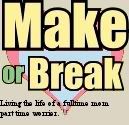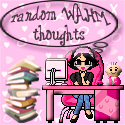It was Kaye of Random WAHM Thoughts who lured me in to the world of blogging. It was from her I discovered and learned some traffic sites and widgets and all. One of the best traffic builder site she referred to me is Link Referral.
Link Referral is a traffic site. Signing up is very easy. You just need to give some details, confirm your email and it is ready to use. The best thing is it is FREE. You submit your site and it will be displayed next to your name. If you are joining the site, one important thing you must know is categorizing. You need to put your blog or site in the best category it will fit. Like my personal blog, its main category is life and home and its sub category is personal.
In each category you are listed, there is someone on top, which in time can be you. HOW?
1. Signing in everyday. It gives you an edge if you sign in everyday.
2. Visiting other sites. Every 24 hours you are allowed to visit 30 sites. Each time you visit a site your ranking will increase.
3. Review other site. You are also allowed to review other site (every 24 hour), 5 sites max. If you think it is a hard task, it is not. You juts have to visit a site listed (preferably on the same category as you are), look around and click on the button that says review this site.
4. Choose a favorite site, 1 site per day.
5. Answer or post on forums. There's a lot of topics on the forum that you can choose.
In my experience, reviewing other site, is the most effective way to increase your rank. But of course, unless you do it all, you will not be on top 1.
This is my favorite traffic site because I met a lot of blogger friends here. Here are some of the reviews my personal blog received:
The blog is entertaining and remarkable. The author deserves to be a writer with the good organization and the ideas flow crisply. I followed the site. . Home of Good Ideas
Absolutely loved the site. Your template is simply beautiful. I think we are all full time moms and part time worriers, lol.. Daily Mind Wanders
Hi! I really like your site. First of all, it's wonderful for me.. being in the southern US to get a glimpse of your life. I enjoyed your warm funny writing... and I look forward to more! Just keep writing! Oh, and I do like your topics! Very funny and relevant to what every mom in the world goes through!. Creative Personal Development
A very nice color combination. A quick comment on your banner. Try to make "Make or Break" bigger and more grandiose. And the byline, "Living the life of a full time mom, part time worrier" does not have a sales pitch. Think in terms of visitors' benefits and they will stick to your website like bees to honey! Create a catchy byline that tells that what benefit they will get but do not describe the benefits, use advertising techniques subtly. ASEANPEDIA
Won't you love to read really nice comments regarding your blog? Or some constructive criticism on how you can maximize your blog? This is just great.. so what are you waiting for? Review this site